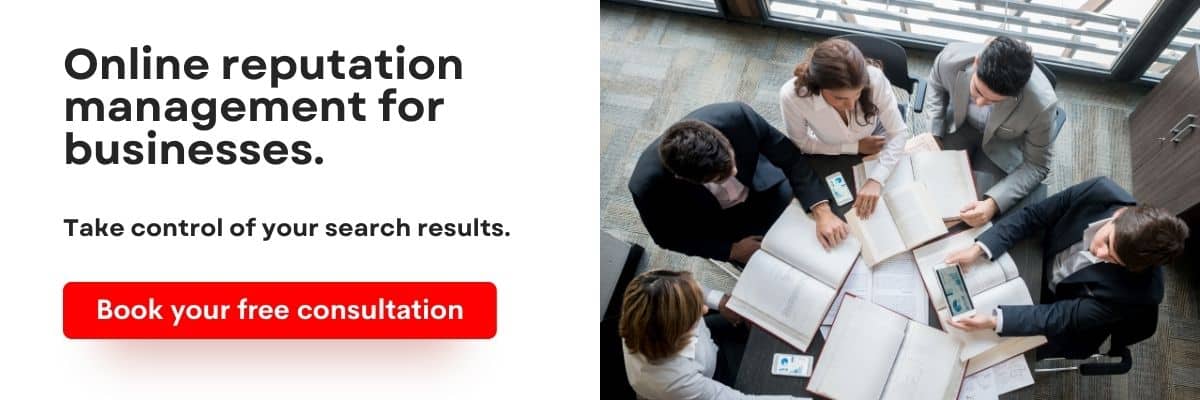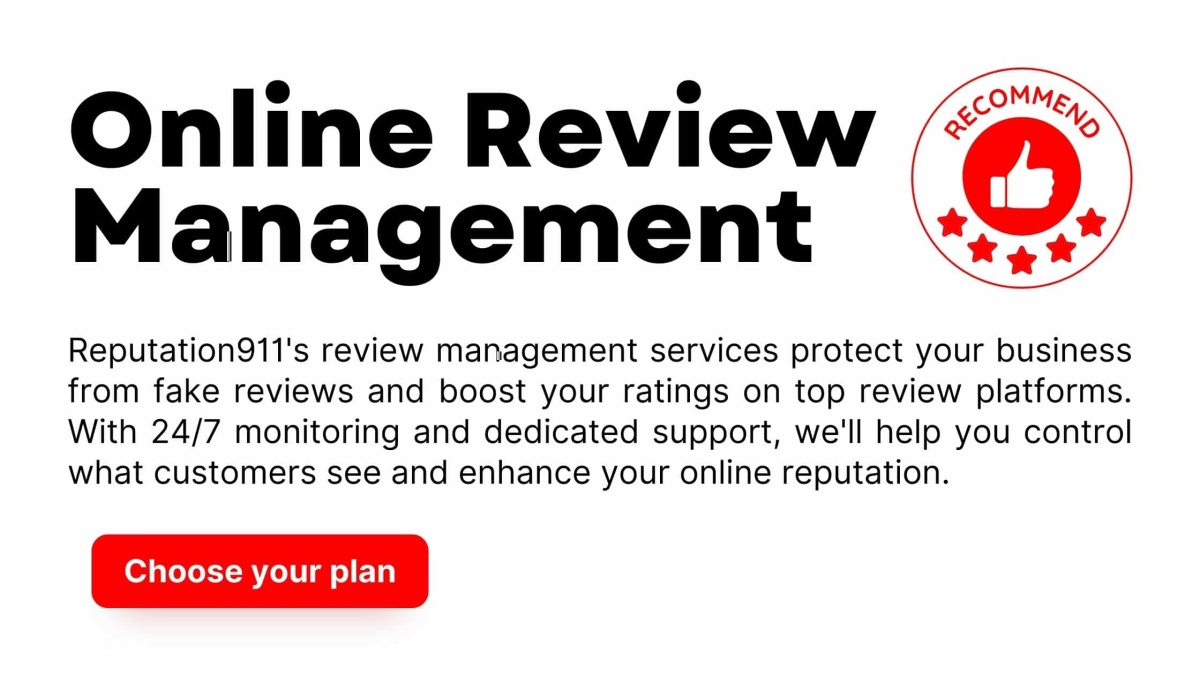Your online reputation isn’t just what people say about you, it’s what they find when they search for you. Whether you’re a consumer deciding where to shop, a jobseeker exploring your next career move, or a business owner safeguarding your brand, knowing how to check a company’s reputation is an essential skill.
For consumers, it’s about avoiding scams and finding businesses you can trust. For jobseekers, it’s about joining a company with a healthy culture and strong leadership. And for business owners, your reputation affects everything.
But, with so much information online, it can be hard to know where to start. This blog breaks down simple, actionable steps to check any company’s reputation, plus what red flags to look out for.
5 Expert Tips to Check a Company’s Reputation
1. Start with a Google search
A quick Google search on the company is the easiest way to start assessing their reputation. It’s quick, effective, and gives you an overview of the most relevant and recent information about a business.
Use these tips to conduct an even deeper search:
Google autocomplete
Type the company’s name into the search bar and pay attention to autocomplete suggestions. These suggestions reflect common searches related to the business, such as customer complaints, reviews, or legal issues.

If the suggestions are largely negative, this is your first clue that a business’s reputation is less-than-stellar.
Pro Tip for Businesses: Always, always, always search yourself and your business in Google Incognito mode. If you’re already dealing with negative search results, you can make the situation worse by Googling yourself over and over again, as this can mess with the algorithm.
Autocomplete suggestions are a key pain point for businesses we work with, as searchers can see negative keywords before they even do their search. This can cause them to further search for the negative information, which can bring that negative information further up in search results.
Branded search
If autocomplete suggestions don’t yield much information, do a branded search with specific issues and see what appears on the first page of results.
For example:
- [Company name] scam
- [Company name] complaints
- [Company name] reviews
- [Company name] lawsuit
- [Company name] refund problems
Pro Tip for Businesses: SEO and keyword research tools can help you analyze what people are searching about for your company. Note down any negative keywords and number of searches per month. Understanding search trends can help you address customer concerns and improve your company’s image.
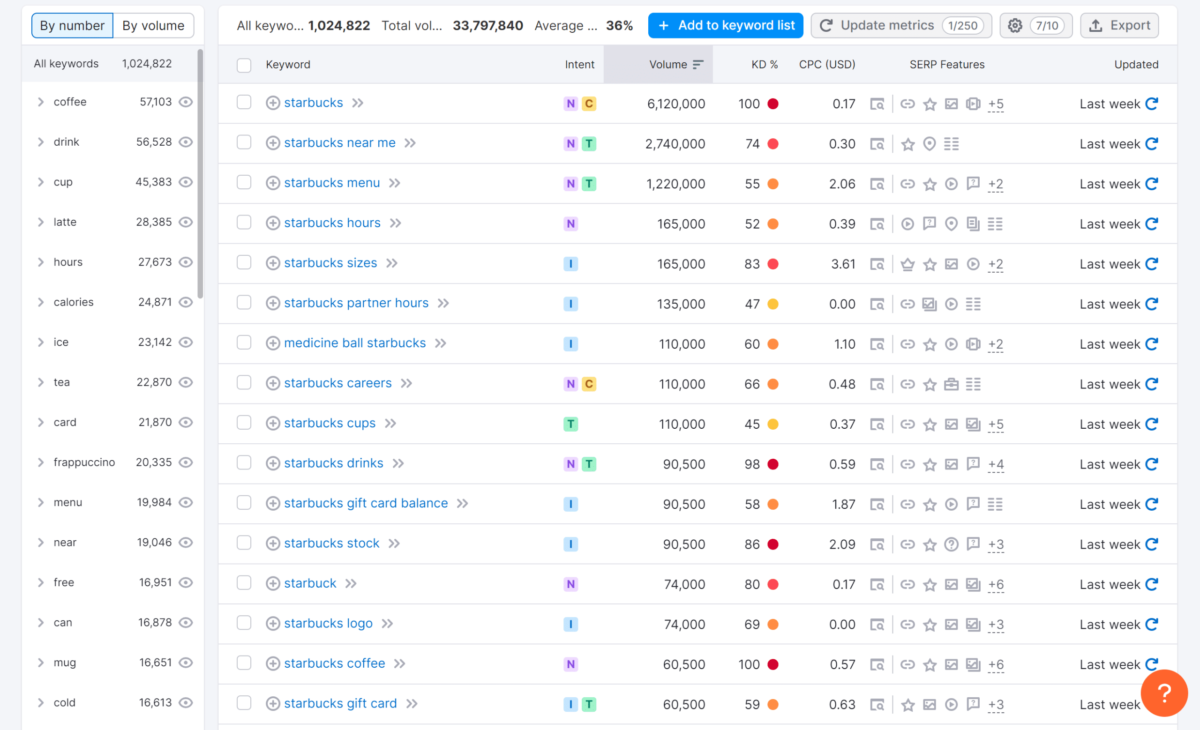
Use search operators
Using search operators can help you narrow down your search to find specific mentions of a company across the web. They’re especially useful for uncovering older news articles or buried search results.
- Use intext: “company name” to find mentions of a company in the text of webpages.
- Use intitle: “company name” to find mentions of a company in titles.
Search operators help to narrow your search by only bringing up results that include the search term in the title or text of the article.
What to look for:
- Check the tone of the articles. Is it mostly positive or negative coverage?
- Pay particular attention to recent news and updates to get an accurate picture of the company’s current reputation.
- Click beyond just the first page of Google search results for a more comprehensive view.
2. Check the business’s website
A company’s website can tell you a lot about who they are, including their professionalism and values. Here’s what to look for:
- Core information: Look for a mission statement, values, an “About Us” page, clear contact details, and leadership bios to understand the company’s identity and level of transparency.
- Professionalism & functionality: A well-designed, fast, mobile-optimized website with HTTPS encryption and no broken links reflects professionalism and reliability.
- Transparency indicators: Check for a privacy policy, terms and conditions, certifications, partnerships, and clear policies on returns or warranties.
- Customer experience: Check for authentic testimonials, detailed case studies, FAQ sections, and accessible customer support options. (Note: Always cross-check reviews hosted on their site with third-party platforms.)
- Content quality: Look for regularly updated blogs, grammatically correct content, and accurate descriptions of their products and services to gauge credibility.
- Compliance: Accessibility features, legal compliance statements, and inclusive practices indicate a company’s commitment to integrity.
- E-commerce indicators: For online businesses, check for secure payment options, transparent shipping/return policies, and genuine product reviews.
Red Flags: Watch out for suspicious language, excessive stock photos, broken links, anonymity, lack of security features, and general poor design.
Pro Tip for Businesses: Regularly audit your own website to ensure it reflects professionalism, transparency, and trustworthiness. Fixing broken links, updating policies, and providing clear contact information can go a long way in building a strong reputation.
Small, local, brick-and-mortar stores may not have their own website. In this case, you should be able to find them on review sites or a Google Business profile.
3. Check review sites
Review sites offer an unfiltered view of what people really think about a business. They’re an excellent resource for understanding customer experiences and spotting potential issues.
Pro Tip for Businesses: 90.6% of customers always read reviews before making a purchase (CXToday). If your business is lacking in reviews, customers might just skip you over. For more tips, check out our guide to asking for reviews successfully.
Here are some key review platforms to check:
Better Business Bureau
The Better Business Bureau (BBB) is a trusted resource for evaluating companies in North America. Their comprehensive rating system evaluates complaint history, customer service, adherence to best practices and regulations, and general trustworthiness.

What to check:
- BBB Accreditation: Businesses with BBB accreditation meet the organization’s high standards for ethical practices and transparency. Check if the company is accredited and review its rating, which ranges from A+ to F.
- Customer Reviews and Complaints: BBB profiles include reviews from customers and details about complaints. Pay attention to how complaints were handled and resolved.
Red Flags: Low ratings, no accreditation, a high number of unresolved complaints, negative reviews with no effort from the company to address them.
Google Business Profile
With 87% of customers turning to Google to evaluate local businesses, a Google Business Profile (GBP) is one of the most important tools for assessing a company’s reputation. This platform provides quick access to reviews, ratings, contact details, and more, making it a crucial touchpoint for both consumers and jobseekers.
What to look for:
- Reviews & ratings: Look at the overall star rating and read through customer reviews for recurring themes.
- Contact info: Verify that the phone number, address, and business hours are accurate. If you’re concerned about whether or not a business is legitimate, call the listed phone number or visit the address in-person.
- Photos: Check for images uploaded by the business and customers to get a sense of the company’s professionalism and authenticity.
Red Flags:
- Low or no ratings and reviews, which could indicate a lack of customer engagement.
- Consistent negative feedback or complaints about the same issues over and over.
- Patterns suggesting fake reviews, such as overly vague praise or lots of reviews posted within a short time.
- Few or no pictures, or photos that look generic or low quality.
- The owner doesn’t respond to reviews (or worse, responds poorly).
- Lack of recent reviews, which can indicate inactivity or a decline in business operations.
Glassdoor
For jobseekers, Glassdoor is an indispensable resource for uncovering the real story behind a company’s polished online presence. By offering anonymous employee reviews, salary information, and insights into company culture, Glassdoor provides a transparent look at what it’s like to work for an organization.
What to look for:
- Reviews: Check for recurring themes about management styles, workplace culture, and benefits.
- Salaries: Compare salaries to industry standards and assess whether the company offers fair compensation.
- Interviews: Learn about the interview process from candidates who’ve gone through it. This can help jobseekers prepare and reveal how organized and transparent (or not) the hiring process is.

Red Flags:
- Numerous complaints about toxic work culture, micromanagement, or poor work-life balance.
- High turnover rates or employees frequently mentioning burnout.
- Discrepancies between what the company promises publicly and what employees report.
- Negative comments about leadership or lack of direction from management.
Pro Tip for Jobseekers: When you’re researching companies to work for, remember that 70% of employers research potential candidates online. Your online presence plays a huge role in your ability to find your next job, or even land an interview.
Pro Tip for Businesses: Don’t dismiss Glassdoor as “just employee gossip.” Reviews on this platform can highlight blind spots in your organization and offer valuable feedback. Addressing issues raised in reviews can not only improve employee satisfaction but also enhance your overall reputation.
Learn more about managing employee reviews effectively on Glassdoor Reputation Management.
More review sites to check
In addition to Google, Yelp, and Glassdoor, check specialized review platforms that cater to different industries. These sites provide tailored insights to help you evaluate a company’s reputation in specific contexts:
- Yelp: A trusted platform for verified, crowd-sourced reviews across a wide range of industries.
- Trustpilot: A versatile platform with reviews spanning various industries, from small businesses to global enterprises.
- Sitejabber: Ideal for assessing online businesses and e-commerce sites, with verified reviews focused on product quality and customer service.
- Tripadvisor: A go-to source for travel and hospitality reviews, including hotels, restaurants, and attractions.
- Angi: Specialized in home services, with reviews for contractors, plumbers, electricians, and other service professionals.
- ZocDoc: Helps you find and review in-network healthcare professionals, including doctors, dentists, and specialists.
- Zillow and Realtor.com: Useful for real estate reviews, including feedback on agents, properties, and rental listings. (Just remember to remove your home’s listing when you move!)
- EduReview: Focused on educational institutions, providing reviews of schools, colleges, and educational services.
4. Check the company’s social media accounts
Social media provides real-time insights into a company’s personality, values, and how they interact with their audience. It’s a direct line to understanding their customer service ethos, transparency, and responsiveness.
- Search for businesses on major platforms like Facebook, Twitter, Instagram, LinkedIn, and YouTube. Look through their profiles to get a feel for their brand identity and how they communicate.
- Scroll through their posts to see what people are saying in the comments and how the company responds (especially to negative feedback). A thoughtful, professional response is a good sign of customer care.
- Check how often they post and whether their content aligns with their mission and values. Regular, high-quality posts show engagement and professionalism.
Pro Tip: Remember, businesses can curate their social media profiles to reflect only what they want you to see – but hashtags and tagged posts can give you an unfiltered view. Search the company’s name as a hashtag and look at posts others have tagged them in.
Business Owners: Monitoring your social media presence and engaging with your audience is crucial. Social media listening can help you track mentions, manage your reputation, and address concerns proactively.
5. Use Google Alerts to monitor for news
Want to stay updated on the latest news about a company? Google Alerts is a free, easy-to-use tool that keeps you informed. By setting up alerts for a company’s name, as well as key individuals like the CEO or founder, you’ll receive email notifications whenever new stories or mentions appear online.
Pro Tip: We recommend all business owners set up Google Alerts as a way to track and monitor and protect your reputation in real-time. That way, you can proactively address concerns, respond to news, manage your brand image, and improve your corporate reputation.
(Just remember to conduct searches in Incognito Mode to avoid skewing the algorithm!)
Conclusion
A company’s reputation is its most valuable asset. Whether you’re a consumer making an informed purchase, a jobseeker evaluating your next career move, or a business owner looking to safeguard your brand, knowing how to check and evaluate a company’s reputation online is critical.
For businesses, managing your online reputation fosters trust, loyalty, and long-term success. At Reputation911, we specialize in helping businesses take back control of their online search results with tailored strategies to remove and suppress negative content.
Ready to elevate your company’s reputation? Learn more about our business reputation management services and schedule a free consultation today.