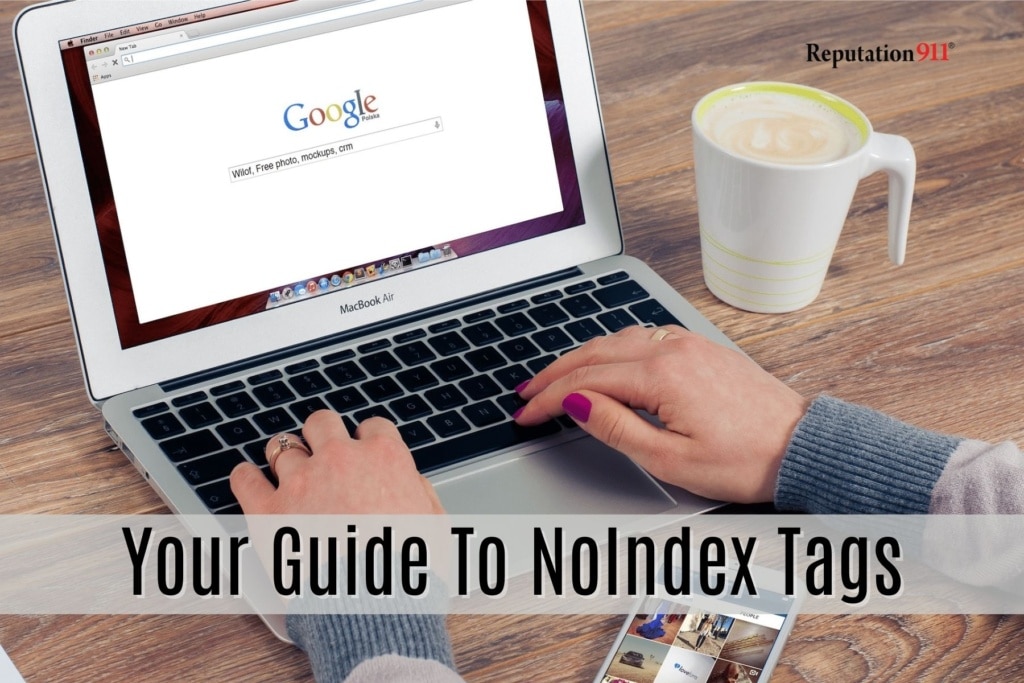SEO (Search Engine Optimization) is about getting your website to rank well and appear higher in a Google search for increased visibility online. However, there are some cases in which you may want to block certain pages, articles, or images from being displayed and found on Google searches, also called De-Indexing.
A no-index tag allows website owners the option to de-index certain pages, so they are not displayed in Google. Learn more about no-index tags, how it works, and best practices on when they are used.
What is a No-index Tag, and How Do They Work?
A no-index tag is an HTML meta tag included in the code or a page that directs search engines not to include a page in online search results.
This is a helpful tool and the most common way web owners de-index web pages on their site so they don’t appear in a Google search.
What to Know About De-Indexing Pages
For those that wish to remove negative content from Google searches, they can reach out to the site owner or publish to request they add a no-index tag. Unfortunately, if you do not have access to an article, you cannot add the tag to de-index articles from online searches.
If you have access to a website:
- If you have added a no-index tag and find the page or content is still appearing on Google, you can use the Remove URL tool on Google Search Console, as long as you have it set up and have access.
- A robots.txt file allows web owners to block a page or section of a website from appearing in a Google search. A robots.txt file is used to communicate with search engine crawlers like GoogleBot which URLs the crawler can access on a site.
If you do not have access to a website:
- If you do not have access to website ownership/permissions, you might consider reaching out to the site owner first.
- If that doesn’t work, consider submitting a Google DMCA takedown.
- The Right to be Forgotten allows people to request the removal of a URL on Google, however, these guidelines can vary by country. If a person wants a page removed that involves content that can ruin their life or reputation, including a scandal, bad judgment, or embarrassment toward a person, you can report content on Google here.
- If the information on a page appears to include spam, paid links, or malware, you can report spam here to get potentially removed.
Can You De-Index Images and Media?
Yes, you can de-index images and media files like PDFs.
Images can appear on Google, in both organic search results, as well as the images tab. Similar to a web page, you can use a no-index tag for images, though depending on the CMS, it can be tough to do.
Why Block a Page from Being Shown on Google?
There are a few reasons why you’d want to block a page from being displayed on Google. Most of these scenarios are due to a web page not providing users with helpful information.
- Duplicate content
- Thin content
- Out-of-stock products on e-commerce
- Web development pages – staging environments, password protect pages
These reasons also help with SEO (search engine optimization) and the ability for your website to appear first in Google when a term is searched.
Which Pages to Not Use a No-Index Tag
While there are certain pages that make sense to block from a Google search, a majority of the pages on a website should not be blocked. These pages are likely the most important pages that are included in your website navigation:
- Homepage
- Product or services pages
- Blog articles (unless they are outdated or contain no content)
- About Me/About Us
- Contact Us
How to Implement a NoIndex Tag
The no-index tag is implemented on a page as a robots meta tag in the <head> section of an HTML code.
Robots meta tags are codes used to communicate with search engines a website’s crawling and indexing. These tags are not visible to users, but bots like Google can find them when crawling a page.
Depending on the CMS (content management system) you’re using this can look a bit different:
WordPress
To use a no-index tag on a page in WordPress, follow these steps:
- Download Yoast
- Go to a specific page (or blog post)

- Navigate to the bottom of the page with Yoast SEO settings.

- In the Yoast section, scroll down to “advanced”, and go to “allow search engines to show this Page in search results”.

Squarespace
To use a no-index tag on a page in Squarespace, follow these steps:
- Navigate to “pages” in Squarespace.
- Choose the page you wish to block.
- Scroll down to the “SEO” section of the “page settings”.
- At the bottom of SEO settings is a section called “hide page from search results”.
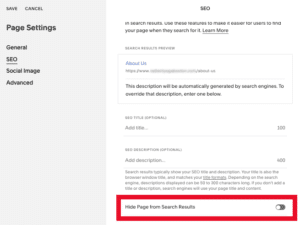
Wix
To use a no-index tag on a page in Wix, follow these steps:
- Go to the “Website Editor”
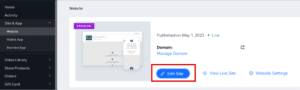
- Click “Pages” on the left side of the Editor.
- Then, click the “More Actions” icon next to the page you wish to block from Google.
- Click “SEO Basics”.
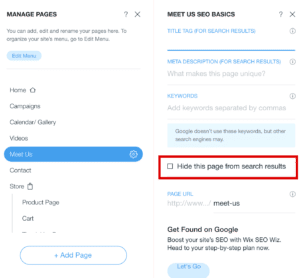
- Disable the Let search engines index this page toggle.
Checking Whether Your NoIndex Tag is Working
Now that you’ve implemented your no-index tag, it’s time to check to see if it’s working. You can do this by using Google Search Console for your website, which is used to communicate with site owners how your website is being crawled and indexed by Google.
Google Search Console
- If Google Search Console is not set up, do so now! Google Search Console is used to help website owners allow their site to be crawled by Google and indexed in search engines.
- Then use Google Search Console URL inspection tool. This tool will provide specific information about indexing by page.
Closing Out: Using NoIndex Tags
For pages or articles that contain false, misleading, or slanderous information, implementing a no-index tag is a great way to de-index an article, page, or image. Those wishing to remove negative content from Google searches can reach out to the site owner or publish to request they add a no-index tag.
If you need additional help addressing negative or detrimental content online, you can use a professional reputation management company.