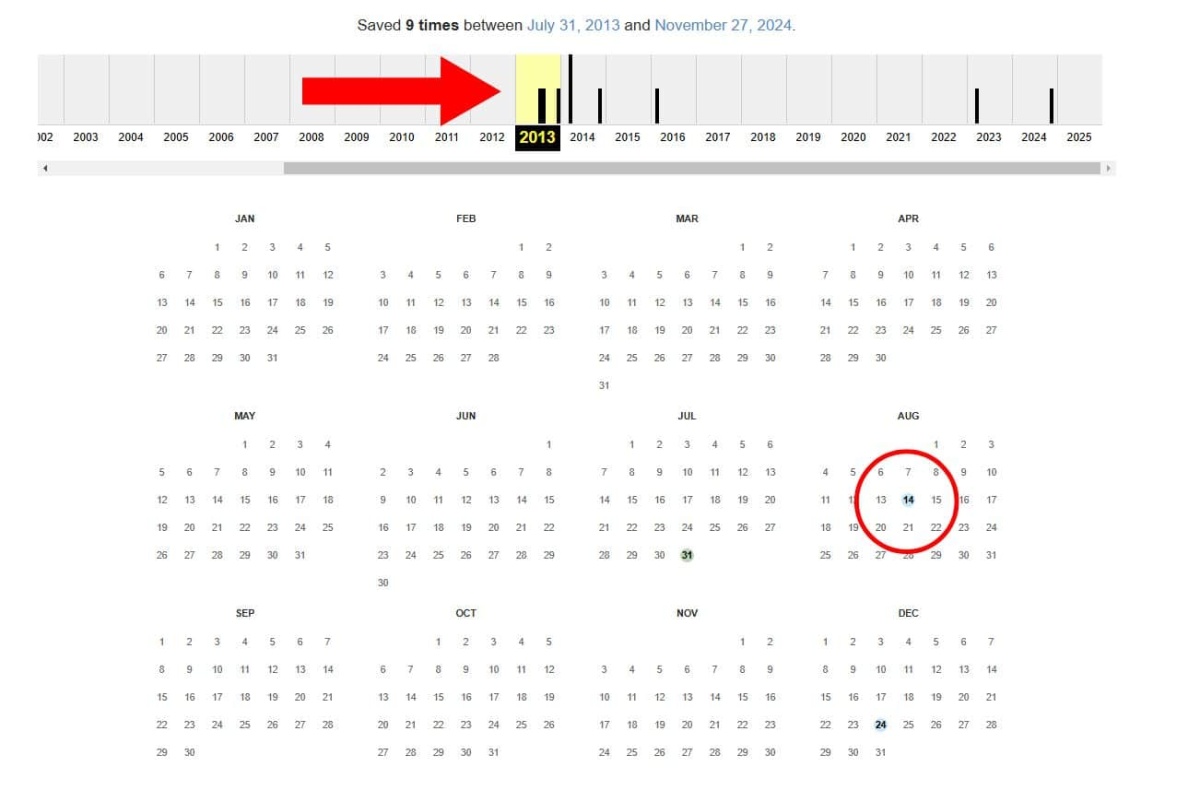Can Deleted Tweets Come Back to Haunt You? Here’s How to Check the Wayback Machine for Twitter:
Deleting a tweet doesn’t guarantee that it’s gone forever.
Even if you’ve scrubbed an old post from your Twitter(X) account (or someone else has removed an unflattering tweet about you) it might still be floating around on the internet – archived and accessible through the Wayback Machine.
Run by the Internet Archive, this site automatically captures snapshots of public web pages, including social media profiles.
This means people could still find deleted posts, old Twitter activity, and even embarrassing photos from years ago.
If you’re concerned about your personal reputation or online privacy, knowing how to find and remove these archived posts is essential.
Want to find out if your tweets are on the Wayback Machine? We’ll show you how.
Overview
In this blog, we’ll walk you through:
- How to find old, deleted Twitter(X) posts (by yourself or others)
- Why certain tweets may still be visible, even after deleting them
- Point to next steps for removal
Whether you’re an influencer, professional, or just someone who regrets an old post, this guide will help you regain control of your online presence.
Contents:
Does the Wayback Machine Show Deleted Tweets?
How Far Back Does the Twitter Archive Go?
How to Find Deleted Twitter Posts on the Wayback Machine:
Step 1: Copy and Paste Your Profile URL into the Search Bar
Step 2: Select a Date Range
Step 3: See Deleted Twitter Posts
What to Do After Finding Your Old Twitter Posts?
Summary
Does the Wayback Machine Show Deleted Tweets?
Yes, the Wayback Machine does show delete tweets, but with some caveats.
The site can archive deleted tweets, but it doesn’t function like a full Twitter history search.
Instead of capturing individual posts, it saves snapshots of entire Twitter pages at different points in time.
If a tweet was visible when they archived a profile, you might still be able to find it – even if it has since been deleted.
However, whether or not a post is archived depends on a few key factors:
You need the profile URL and the rough date range of the post
The Wayback Machine doesn’t allow you to search for individual tweets by keywords or hashtags.
Instead, you need to:
- Find the URL of the Twitter(X) profile where the tweet was originally posted.
- Enter the profile URL into the search bar.
- Choose a date range to look for archived snapshots.
If you don’t know the exact date the tweet was posted, you may need to check multiple archived versions of the profile to track it down.
Private Twitter(X) accounts can’t be archived
If a Twitter account is set to private, the Wayback Machine cannot access or archive its content.
This means that any tweets, retweets, likes, or replies from a private account will not appear in their archives.
Privacy Tip: If you’re concerned about your social media footprint, switching your profile (and other socials) to private can help prevent future archiving of your posts.
The Wayback Machine may not archive accounts with small followings
Sometimes, when searching for an archived Twitter profile, you may receive a message like:
“Hmm, the Wayback Machine has not archived that URL.”
This happens because the site’s web crawlers have an easier time accessing URLs with lots of links pointing back to them.
If a Twitter profile has:
- A small number of followers
- Low engagement (few likes, retweets, or replies)
- Limited external links pointing to it
… then it’s possible that they never even archived it in the first place – because they couldn’t find it!

Not sure if your profile or someone else’s tweets are archived? Keep reading to learn how to check for deleted posts – and what to do if you find them.
How Far Back Does the Twitter Archive Go?
Twitter (now X) launched in March 2006, but the Wayback Machine has been archiving web content since 2001 – long before the first tweet was ever sent.
With a mission to preserve the entire internet, they continuously capture snapshots of publicly available websites, including social media platforms like Twitter (and Instagram).
So, no matter when you created your account, if your profile has ever been public, it may have been archived.
Whether you signed up in 2006, 2016, or this morning, there’s a chance your posts are on there.
How to Find Deleted Twitter Posts on the Wayback Machine:
Wondering whether your deleted tweets (or someone else’s) are still out there?
Follow these steps to see if an old Twitter(X) post has been archived:
Step 1: Copy and paste your profile URL into the search bar
While you can’t search for individual posts per say, you can search for an entire profile’s archived snapshots
- Go to the Twitter profile you want to check.
- Copy the profile URL from your web browser’s address bar.
- Visit web.archive.org and paste the URL into the search bar.
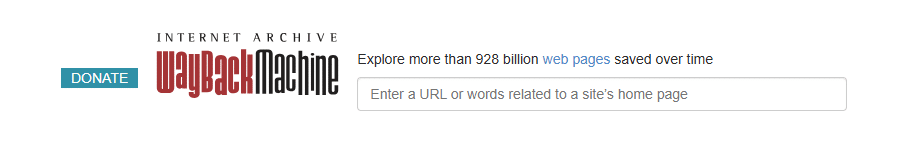
Example: If you’re searching for posts from @exampleuser, enter https://twitter.com/exampleuser into the search bar.
Pro Tip: If the profile URL doesn’t return results, try different variations, such as https://x.com/exampleuser.
Step 2: Select a date range
Once you’ve entered the profile URL, you should see a timeline showing when the profile was archived.
- Click on the year to see available snapshots.
- Select a month and day closest to when the tweet was originally posted.
- If there are multiple archives, test different dates to find the most relevant snapshot.
Example: If a tweet was deleted in August 2023, check for snapshots from July or earlier.
Keep in mind, if a post was deleted before they captured the profile, it may not be archived.
Step 3: See deleted Twitter posts
Once you select a date and time, you will see a snapshot of the profile from that specific moment in time.
- Scroll through the archived page to see past tweets, replies, and interactions.
- If you find the deleted tweet you’re looking for, take a screenshot for your records.
- Write down the archived URL, data, and timestamp – this is useful if you need to request removal from the Internet Archive.

If nothing comes up, your old posts may not have been archived at all – which is good news for your privacy!
What to do After Finding Your Old Twitter Posts:
If you’ve discovered an old post that you’d rather forget, don’t panic!
There are steps you can take to protect your privacy and manage your reputation.
Request removal from the Internet Archive
If you find tweets you want removed from the Wayback Machine, you can request deletion through the Internet Archive.
While removal isn’t guaranteed, they do consider requests.
Send them an email at info@archive.org with the details of the snapshot you want removed and tell them why you want it taken down.
For more information, follow our step-by-step guide here: How to Remove Content from the Wayback Machine.
(We can also help you remove and suppress negative online content – from the Wayback Machine, social media, and anywhere else online.)
Prevent the Wayback Machine from archiving future posts
The best way to make sure your deleted Twitter posts can’t come back to haunt you is to stop them from being archived in the first place. Here’s how:
- Set your Twitter(X) account to private: The Internet Archive can’t take snapshots of content from private profiles – because it can’t access them in the first place! Switching your account to private prevents future tweets from being captured.
- Clean up your social media accounts. Delete old, outdated, or potentially harmful posts. You can also use third-party tools to bulk-delete tweets.
- Follow social media best practices: Think before you post! Avoid controversial topics, inflammatory statements, or anything that could harm your reputation. Check out our social media do’s and don’ts for more tips.
- Change your handle: Content gets archived based on the URL. If you change your username, it may make it harder for people to track down old archived snapshots of your profile.
Summary: Using the Wayback Machine to Find Twitter Posts
Even though you’ve deleted a tweet, it may still be accessible through the Wayback Machine – potentially impacting your privacy, job opportunities, and reputation.
By understanding how the site archives Twitter(X) posts, you can take proactive steps to protect yourself.
If old social media posts are harming your reputation, you don’t have to handle it alone.
Reputation911’s personal reputation management services can help you remove harmful content, improve your online search results, and restore your digital presence.
Ready to take back control? Call Reputation911 at (866) 697-3791 to schedule your free consultation.