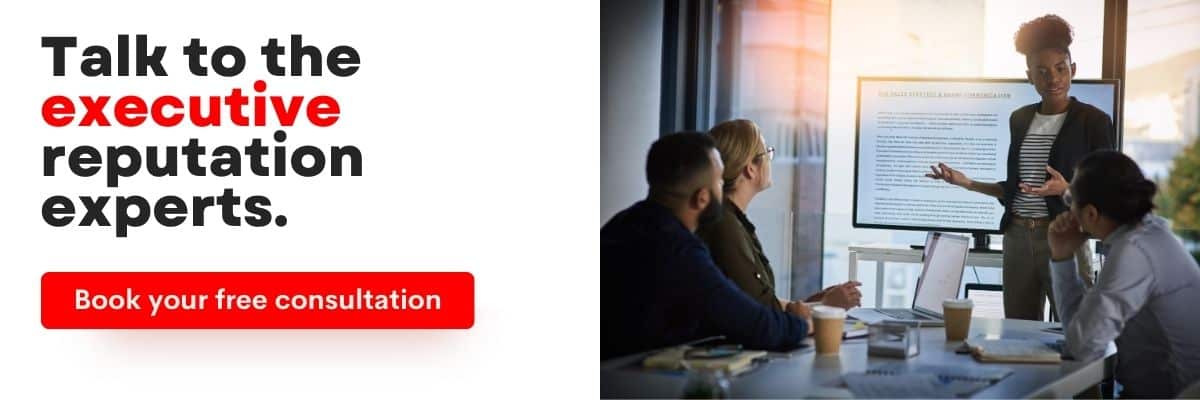As an executive, LinkedIn isn’t just a professional networking site – it’s a critical tool to achieve your strategic goals, build influence, and drive your company’s success.
Not knowing how to properly optimize your profile leaves you with limited visibility, missed career opportunities, competitive disadvantages, and poor crisis management capabilities.
In this article, you’ll learn how to optimize your LinkedIn profile, actively engage, leverage analytics, build relationships, and more. Plus, you’ll see some top examples of executives who are doing it right.
Let’s dive in.
Benefits of Using LinkedIn as an Executive
LinkedIn gives you the opportunity to leverage a wide range of benefits that can boost your personal branding efforts, professional opportunities, and organizational growth. Here are the key benefits:
Networking
The platform boasts more than 8.2 million C-Suite executives, making it ideal to connect with industry leaders, as well as peers, clients, and potential partners.
By posting regular updates and engaging, you can stay top-of-mind with your network.
Niche LinkedIn groups and discussions also allow you to network with like-minded professionals to gain valuable insights.
Recruitment
For over 49 million people every week, LinkedIn is the place they go to find their next position. Executives who leverage social media are also 58% more likely to attract talent to their company.
And of course, you want to attract the best of the best. Promoting your company culture, mission, and vision on LinkedIn can make your company appealing to those high-caliber candidates you’re looking for.
Plus, you can build your own reputation as an engaging, inspiring leader that employees want to work with.
Company promotion
With over 900 million members worldwide, your executive presence on LinkedIn can give your organization a brand awareness boost on a global scale.
You have the opportunity here to actively promote your company’s mission, products, and services to a professional audience.
Build your personal brand
Sharing thought leadership content, accomplishments, and your own unique insights allows you to showcase your expertise to a wide audience.
A polished profile that tells your story, backed up by endorsements and recommendations, builds trust and credibility with stakeholders and reflects well on your personal brand as an executive.
LinkedIn is the go-to spot for industry-relevant discussions. By engaging in these conversations, you can position yourself as a respected voice and influencer in your field.
Online reputation management
Like other social media platforms, LinkedIn gives you a valuable opportunity to speak directly to your audience, making it a key tool for reputation management.
You get to influence how your audience perceives you and your organization through the content you share and engage with.
Learn more about CEO reputation management here.
Being active on the platforms gives people a sense of transparency from you. This makes it easier to address any misconceptions or negative perceptions.
Plus, LinkedIn gives you SEO benefits as well.
The site as a whole tends to rank highly in search results – meaning a well-optimized profile can rank highly when people search for you in Google.
This can help you create a professional and well-presented online image and suppress any negative results in Google.
Crisis management & communication
During a crisis, it’s vital to communicate directly with your stakeholders. LinkedIn is a great crisis communication tool, allowing you to share timely and accurate updates to address any concerns and manage the narrative.
Open communication with employees, partners, and customers fosters trust in real-time and demonstrates leadership.
How to Optimize Your LinkedIn Profile
Optimizing your LinkedIn profile is critical for visibility. With the sheer number of executives on LinkedIn, it can be a challenge to stand out.
Filling out your profile completely shows people that you are actively engaged, tells the world who you are, and allows you to maximize the benefits.
The Basics
Customize your URL: LinkedIn automatically assigns you a random URL when you join, but this can look cluttered and detract from your professional image.
A clean, simple URL looks more polished, so change it to just your name, if available.
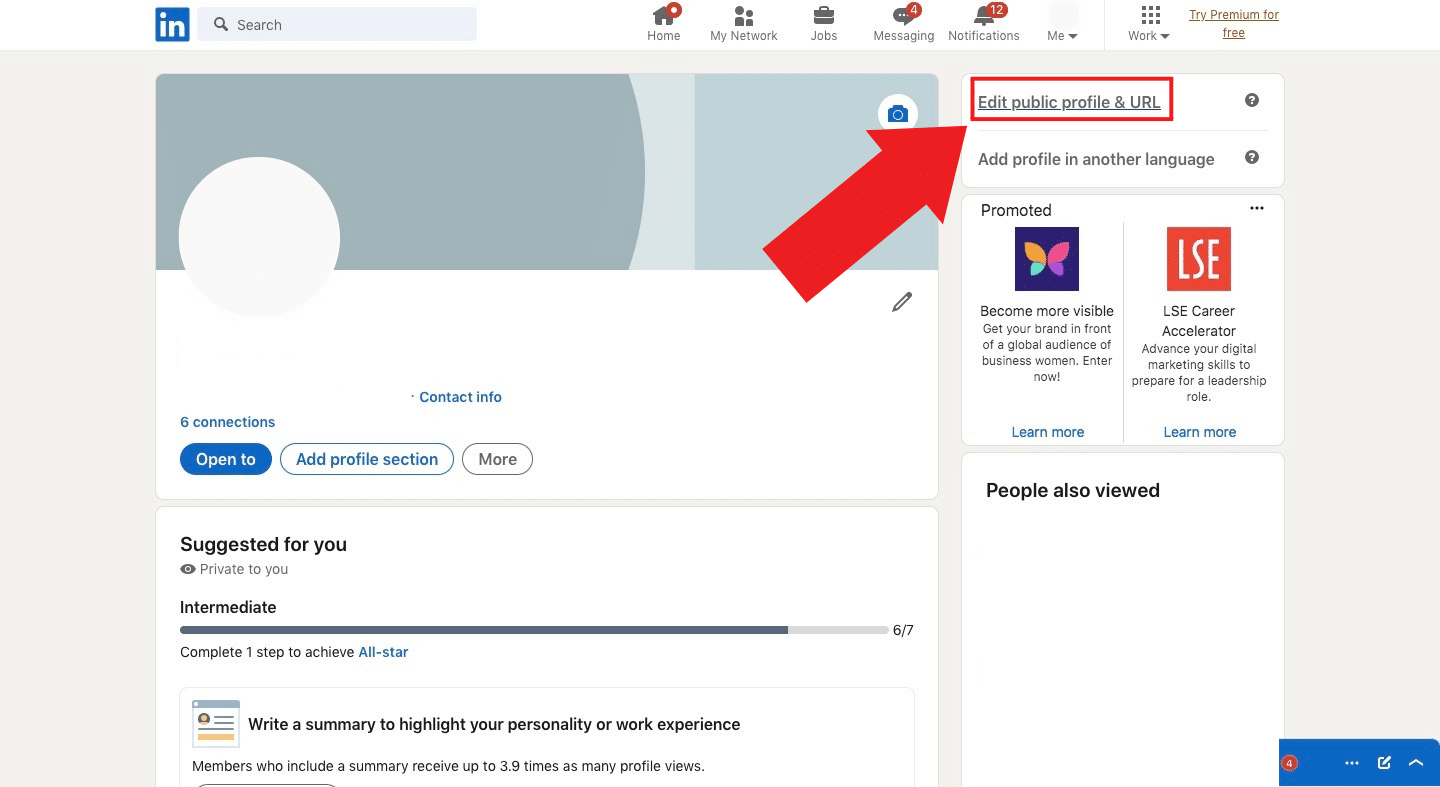
Use professional photos: Most people will see your profile pictures before anything else, making it a critical first impression.
As an executive, opt to hire a professional photographer to take your headshot.
Make sure to upload a high-quality, 400×400 pixel image to your profile. Equally, upload a high-quality, visually engaging banner that conveys your personality and profession.
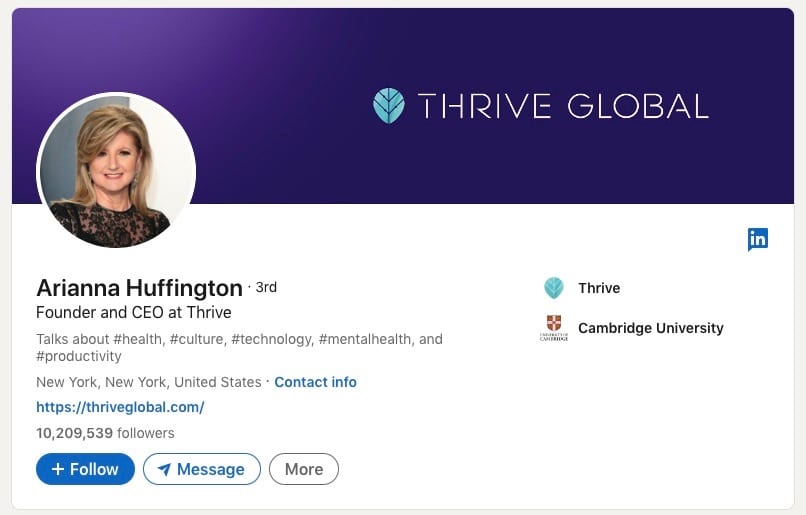
Write a succinct headline: Your headline gives people a quick glimpse of who you are, what you do, and your expertise.
Make sure it highlights what makes you unique or valuable to your target audience. Incorporate industry-specific keywords to boost your profile’s searchability.
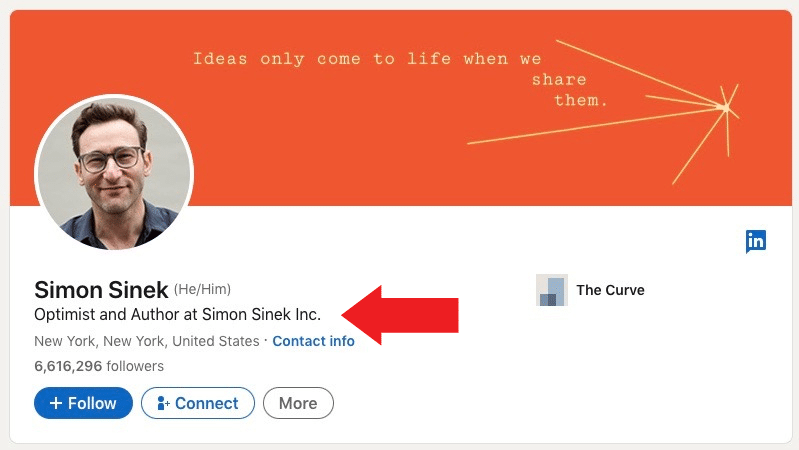
Tell your professional story
Your About section is a critical piece of your LinkedIn profile, as it’s the most personal and expansive space to tell your story in your own words and differentiate yourself. It serves a similar purpose to a traditional professional summary or executive bio.
- Start with an attention-grabbing hook, such as a compelling achievement, passion statement, or key expertise.
- Be concise and strategic to keep readers engaged. Highlight your core skills, accomplishments, and professional goals in a clear and structured way.
- Remember, LinkedIn is also a search engine, so use industry-relevant keywords and terms to make your profile discoverable.
- Inject your personality. Keep it professional, but this is also your change to show authenticity and passion.
- End with a call-to-action and encourage readers to connect, message, or visit your company’s website.
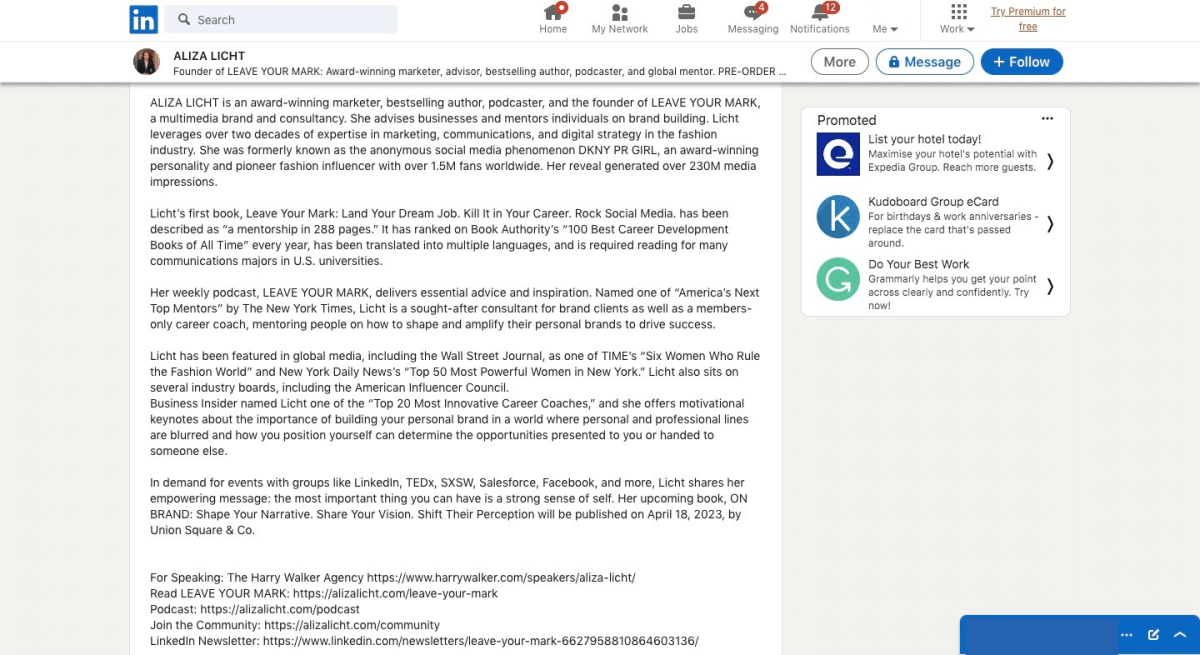
The Experience section acts as your digital resume, giving you the opportunity to further demonstrate your value and experience.
- Highlight your most relevant roles, making sure to emphasize how your skills benefitted previous employers.
- Incorporate strong action verbs to demonstrate your impact and leadership.
- Focus on measurable achievements and quantifiable results.
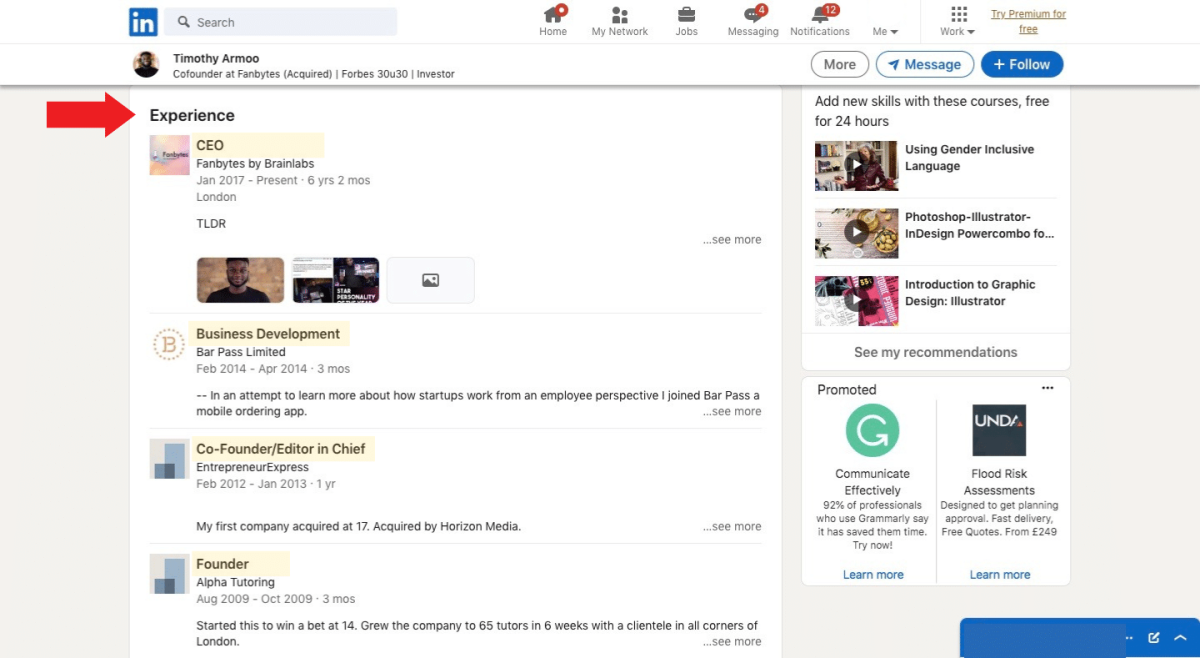
Get recommendations
LinkedIn recommendations are a powerful form of social proof for executives. They build credibility and authenticity while showcasing your impact as a leader.
Well-written recommendations are endorsements of your expertise, professionalist, and character, which helps your profile stand out.
- Strategically request recommendations from those who can truly speak to your leadership abilities, and be specific about what you want them to highlight.
- Get recommendations from different types of professionals you have worked with to showcase a variety of perspectives.
- Request new recommendations periodically, showing ones that align with your current career goals.
Keep updating your profile
As an executive, your role within the company will evolve as the organization grows, or as you find positions in new companies. Naturally, your LinkedIn profile should evolve with you.
Regularly updating your profile ensures you stay relevant and communicate the most accurate picture of your journey.
- Add new projects, initiatives, or campaigns you’ve spearheaded.
- Update your headline to reflect any changes in your title or expertise.
- Include any recent awards, certifications, or professional development.
How to Engage on LinkedIn as an Executive
Engagement is a core component of executive success on LinkedIn. Actively participating in conversations and sharing meaningful content strengthens your network, boosts your influence, and drives professional opportunities and growth.
Here’s how to engage effectively:
Post influential content in your niche
As an executive, what you say has the potential to shape your industry. Posts are searchable and act as an expansion of your professional reputation.
Use LinkedIn’s publishing platform to share thoughtful, high-value content that establishes you as a thought leader.
Examples of impactful content include:
- Industry insights or trends
- Inspirational personal anecdotes
- Highlights of company achievements
- Educational resources
- Performance forecasts
- Official announcements
- Crisis management updates
- Industry news and reports
- Presentations or webinars
Sharing news about your company informs your audience and invites employees to engage as well. According to LinkedIn, socially engaged employees are 24% more likely to feel innovative, which can amplify your company’s culture and visibility.
Bonus Tip: When writing content, think long-form and comprehensive instead of short and quick. Offer value and deep insights to demonstrate your expertise.
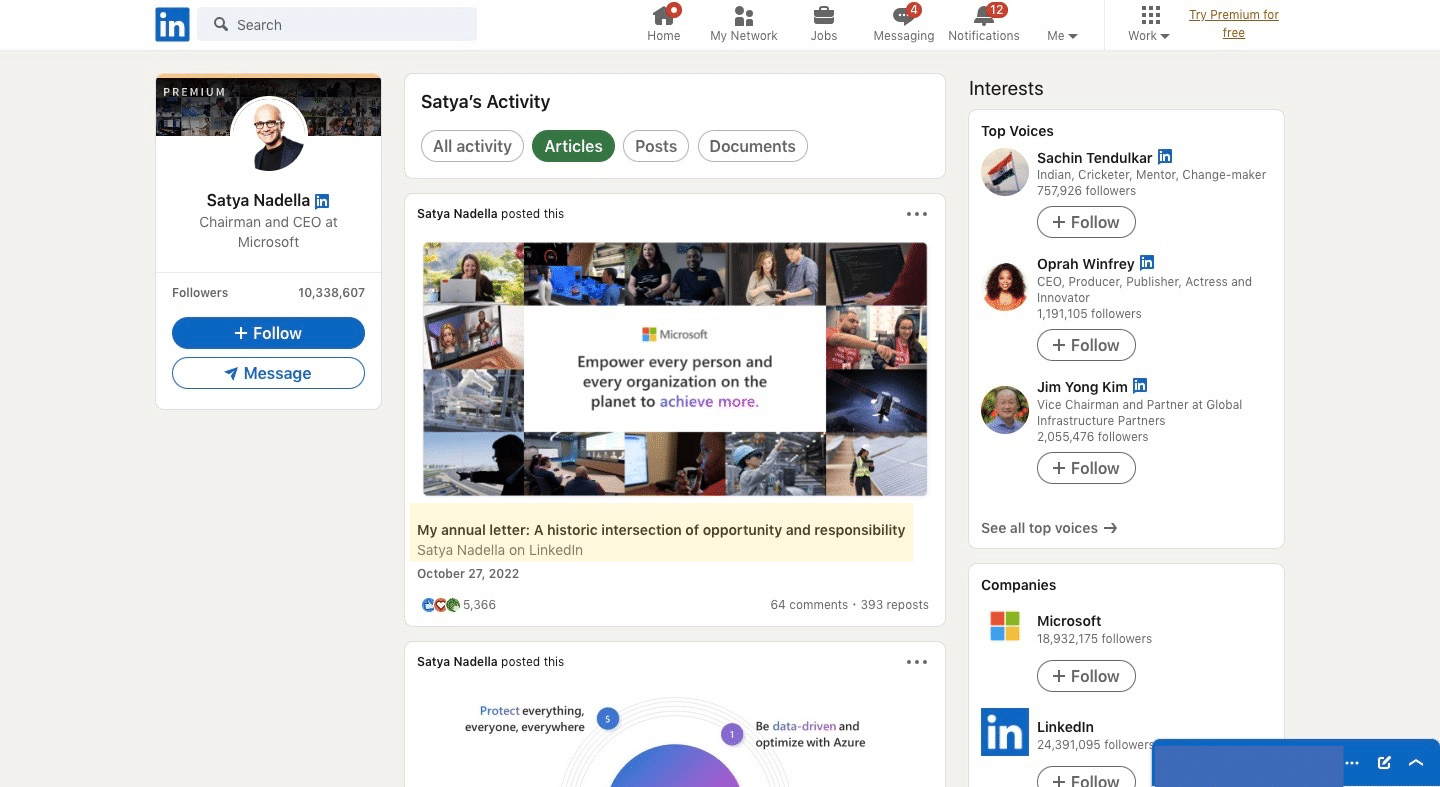
Engage with other peoples posts
Engagement involves way more than just posting your own content. Likes, shares, and comments are all visible, making them a great way to increase your visibility and showcase your expertise.
- Add valuable insights to industry-related conversations.
- Share articles or resources with thoughtful commentary.
- Use LinkedIn’s notification bell to stay updated on key profiles to engage promptly.
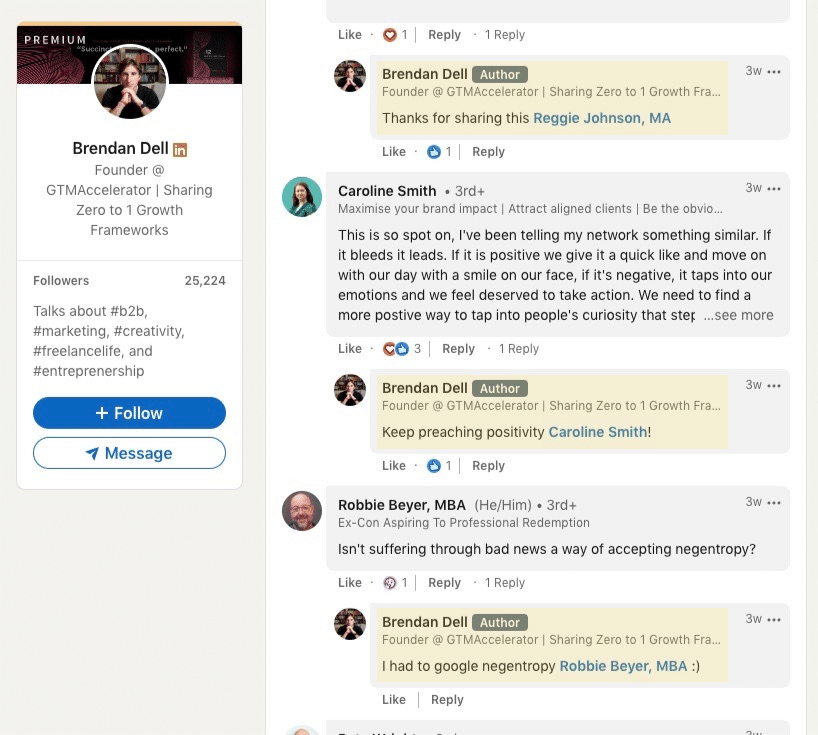
Share a mix of content
Keep your content strategy diverse by posting various types of media, including articles, videos, podcasts, and infographics. Visuals make your content more engaging, help simplify complex topics, and boost audience interaction.
Writing your own original content is a great way to showcase your unique insights. But, you should also share others’ posts, especially if they align with your industry or professional interests.
Set a regular posting schedule
Consistency is key to keeping your network engaged, so aim for 1-2 posts per week.
However, always prioritize quality over quantity – every post should deliver value to your network. When you don’t have something original to share, consider resharing insightful content from others.
Posting regularly builds credibility and trust, but it also helps with PR crisis management. With a solid history of LinkedIn engagement, people will be more receptive to your communications.
Keep tabs on the competition
Monitoring your competitors is essential for staying ahead. Use LinkedIn to view their company pages, analyze their updates, and identify trends in their strategies.
This insight can help you adapt and innovate within your own organization.
Connect strategically
When building your network, focus on quality connections over the quantity of connections.
Aim to connect with industry peers, professionals within your ideal customer profile (ICP), and thought leaders and influencers.
A good goal is to connect with 10–40 new people each week, particularly when you’re new to LinkedIn. Engaging with their content can deepen these relationships and expand your reach.
Leverage LinkedIn’s group discussion feature
LinkedIn Groups offer a platform for executives to connect with niche communities, share insights, and engage in meaningful discussions.
Join industry-relevant groups and actively participate by commenting, answering questions, or starting conversations.
Use features like polls to gather opinions, share industry news, or post thought-provoking questions to spark dialogue. For example, ask about challenges in your field or share strategies that worked for you.
If you see a gap in group topics, consider creating your own group to establish a community around your expertise.
Connect with executives & customers
B2B executives can benefit greatly from connecting directly with customers and other C-Suite leaders.
Connecting with customers and leaders means their activity appears directly in your feed, keeping you informed and fostering collaboration.
- Use LinkedIn’s advanced search filters, such as job titles (e.g., CEO, CFO, CTO) and seniority levels.
- Search by name, company, or position.
- Leverage LinkedIn’s “People You May Know” suggestions.
Direct messages
Personalized direct messaging can be highly effective for initiation collaborations and pitching ideas. Your message should include:
- How you met the recipient or your shared connection.
- Your intent and why you want to work with them.
- Mutual benefits of collaboration.
- Clear contact information for follow-ups.
Avoid using generic templates for every message. Tailored, thoughtful messages always make a stronger impact.
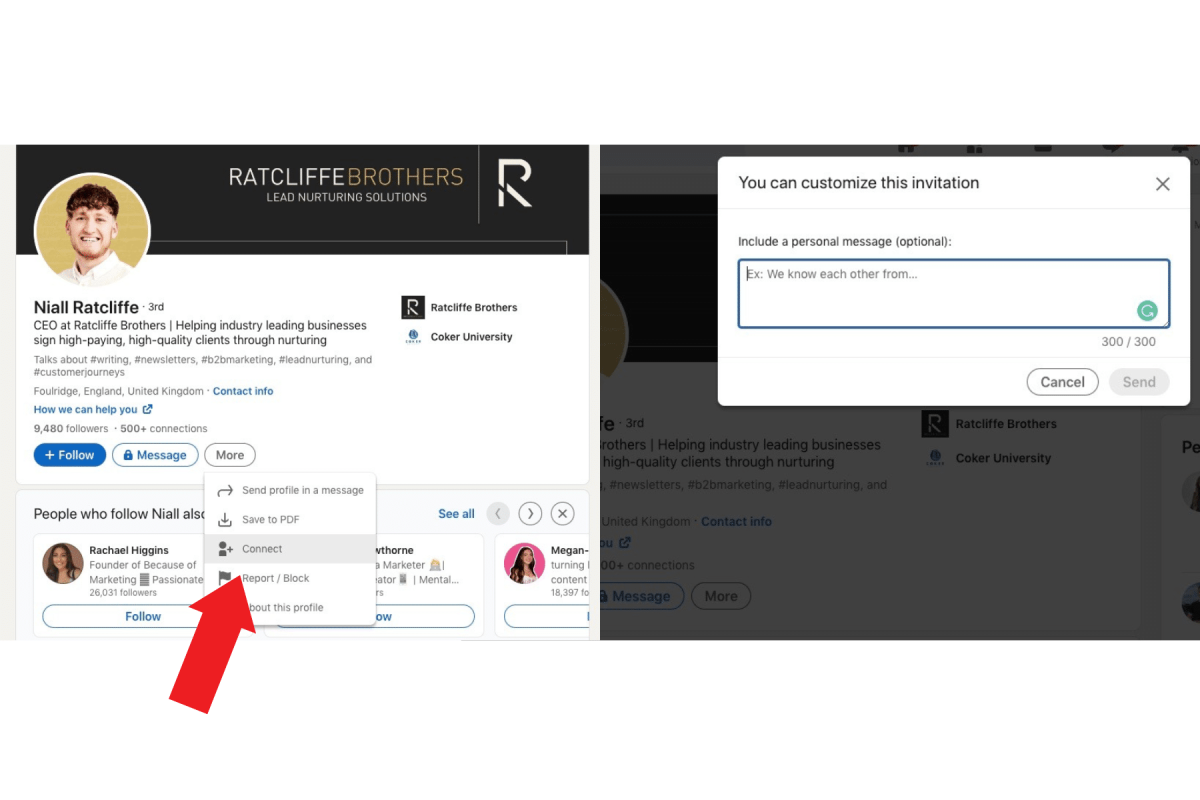
Lead magnets & LinkedIn ads
If you’re growing a business or startup, LinkedIn ads with strategic lead magnets can help attract new opportunities.
These resources provide value to your audience while establishing your credibility and generating leads.
Lead magnets can include:
- Free consultations
- Training sessions
- E-books or whitepapers
- Templates and checklists
LinkedIn Sales Navigator
For executives looking to drive sales, LinkedIn Sales Navigator is an invaluable tool. It allows you to view your team’s connections, allowing you to tap into that network and build relationships with prospects and customers.
Utilizing the Team Link feature, you can leverage your executive presence to drive company growth.
Conclusion
LinkedIn is a powerful tool for executives to build their personal brand, expand their network, and drive professional success.
By optimizing your profile, actively engaging with your audience, and leveraging LinkedIn’s features, you can position yourself as a thought leader, attract top talent, and enhance your company’s reputation.
However, managing your online reputation requires more than just a strong LinkedIn presence—it’s about creating a cohesive and polished image across all platforms.
At Reputation911, we specialize in results-driven personal reputation management services tailored for executives.
Ready to take your online reputation to the next level? Schedule a free consultation with Reputation911 today and let us help you build a stronger, more impactful executive presence.