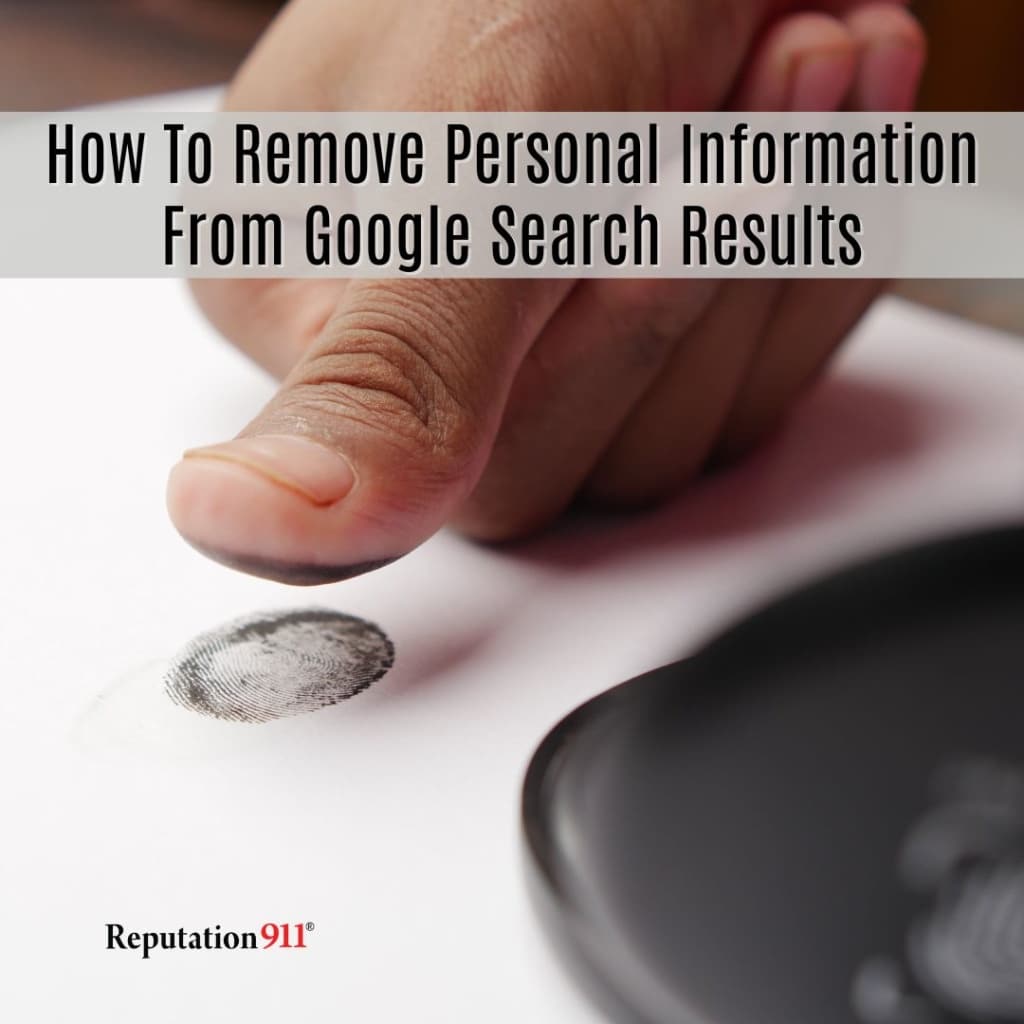The internet continues to make it harder and harder to protect your privacy, so how do you remove personal information from Google?
Thankfully, Google has been taking steps to address this. In 2022, the company launched their “Results about you feature”. This allows users to remove some of their personal information directly through Google. That way, you can keep your private information out of search results.
So, how do you remove your personal information from Google for free? Read on to learn everything you need to know about protecting your information.
Why Remove Your Personal Information From Google?
Websites collect data about you every time you use the internet.
Sometimes, that information is incredibly sensitive and highly personal.
No matter how well you think you keep your personal information hidden, it might be out there.
Google search results could display your personal information like:
- financial information like credit card numbers or banking details
- passwords
- health information
- your email address, phone numbers, or home addresses on real estate listings
Criminals could use this information for nefarious purposes, including online blackmail.
How Much Personal Information Can Google Collect?
Google knows more about you than you may think. Every time you use a Google product, they collect data about how you use them. This includes browsing history, YouTube history, your location, purchases, Google searches, and more.

Besides that, any information that exists about you online, people can find on Google search results. This means your privacy is always at risk, and most people know this. 92% of Americans have concerns about their online privacy, according to TrustArc.

Companies are not always straightforward about what they do with user data.
According to Surfshark, only about half of users at least somewhat understand how their private data is being used. The vast majority (81%) want to know more about what happens with their data.

If you’re reading this blog, you want to do something to protect your internet privacy. You aren’t the only one – in fact, 85% of global adults want to do more to protect their online privacy (Exploding Topics). 55% believe it’s impossible to fully protect their privacy, but there are steps you can take today.

Your personal data could also easily appear on easily searchable public records search engines without you even knowing it. Thankfully, it’s pretty straightforward to opt-out of sites like FastPeopleSearch.
What Google Will Remove:
Google’s personal information removal tool allows you to request the following type of pages that contain:
- Social security number
- Bank account or credit card numbers
- Images of handwritten signatures
- Images of identity documents
- Highly personal, restricted, and official records, like medical records
- Personal contact info (physical addresses, phone numbers, and email addresses)
- Login details
- Web pages that include copyrighted material
- Sexually explicit images (in certain cases)
- If you live in the European Union, you can request to remove results that fall under your right to be forgotten
What Google Won’t Remove:
Just because something is personal or negative, doesn’t mean Google will always remove it.
Some of your personal information might be part of a public record. Google won’t remove information that is valuable to the public, such as:
- Court Cases. Any records appearing on sites like Trellis Law can appear in Google search results.
- News articles
- Results from governmental or educational institutions
How Do You Use Google’s Removal Request Tool
To remove your personal information from Google, you can use their Removal Request Tool. The removal request tool is straightforward to use and takes about 5-10 minutes.
This process only removes negative search results from Google, not from the internet itself. Your information will still exist online, it will just be a lot harder for people to find it.
To remove something from the internet entirely, try reaching out to the website owner.
If you can’t remove your personal information, try search engine suppression. This involves creating new content to push down negative search results.
Here is how to submit a request:
1. Go to Google’s Request a Removal page.

2. Fill out the first few questions about your removal of personal information, financial information, etc.

3. Fill out your contact information, including your email address. Google needs this to confirm your request.
4. Submit information about the content, such as content URL(s), Google SERP URL(s), search terms, screenshots, etc.
5. Click the submit button, and soon you will get an automated email confirmation.

Conclusion
Google’s removal request tool allows users to easily remove their personal information from Google search results. By using this process, you can hide your address, emails, phone number, financial information, and identity documents.
However, your information is still out there. In this case, a reputation management company can help with full removal.
Want to learn more about what personal information may still be online about you? Reputation911 provides online privacy management as well as personal reputation management services. Our expert team will help you remove your personally identifiable information.